Sales Lead Emails
Overview
If your application does not have a digital onboarding user journey and you require engagement with prospect users to set them up on your application. You can take advantage of our sales lead functionality.
How does it work?
As part of your Application setup on the Developer Portal on the Basic Details page you are asked to enter a Sign-Up URL for your application this will direct the end-user to your self service onboarding journey for new users when they select your application in a partner app store for the first time. This is the preferred option as it provides a seamless experience for the end-users.
However, if your application does not support a self service onboarding journey for new users you can select to capture their contact details. From which you can organise to onboard them manually.
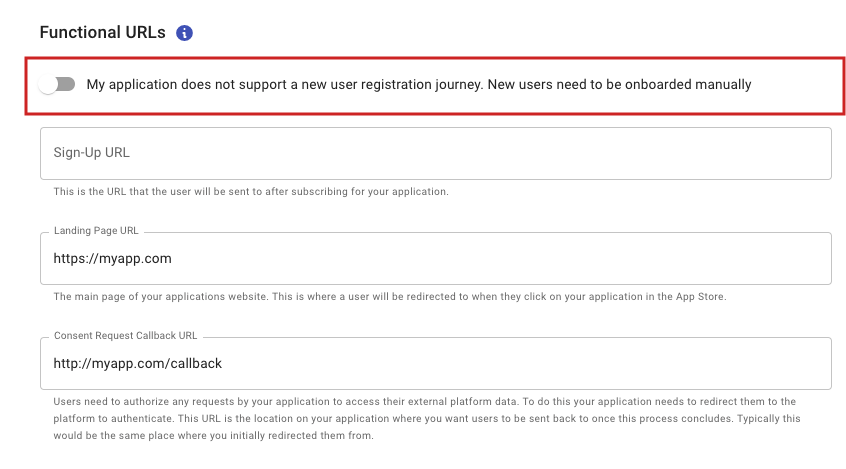
My application does not support a new user registration journey. New users need to be onboarded manually toggle under the Function URLs section of the Basic Details page.
The end-users contact details will be sent to the email address you have added under the Sales Email input field. Please ensure that this is actively monitored by the relevant team within your organisation so you can reply and follow up with prospect new users.
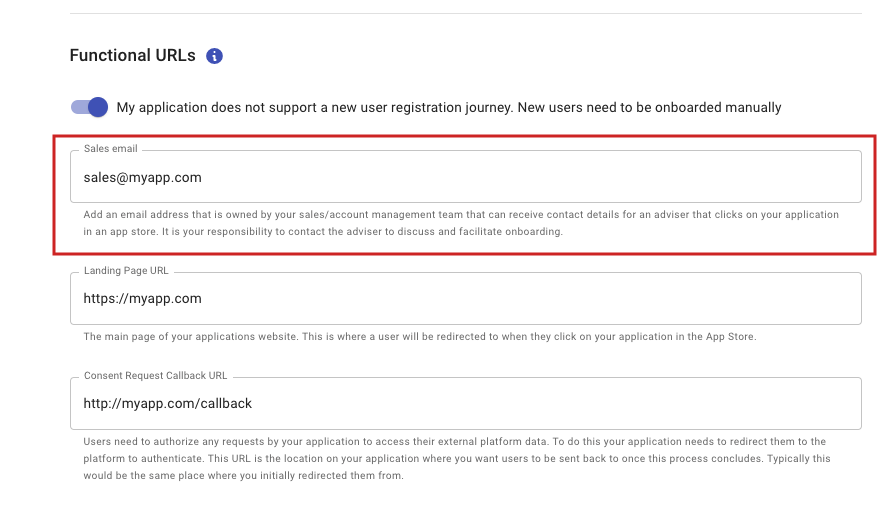
Enter an email address that you actively monitor to ensure that you do not miss out on sales leads
Updated 5 months ago