Create an Organisation
Overview
Everything on the Platform happens in the context of an Organisation. An Organisation represents your company on the Platform. If you have been invited to join an existing Organisation you can proceed under that Organisation. If you have signed up directly we'll need to create a new Organisation before you can use any services.
Once you have created an Organisation you will be able to:
- Invite your colleagues to join your Organisation
- Register a domain to use against any Upstream you might create
- Create one to many Application that can consume services provided by the Platform
What is an Upstream?An upstream is an optional service that is available if you wish to use the Platform as an API gateway to expose connections into resource servers managed by your Organisation. If you want to know more about this optional service please contact [email protected]
1. Create an Organisation.
Navigate to the Organisations menu on the lefthand side and select 'Create'. Give your Organisation a name, a brief description and feel free to upload your organisation's logo as an icon.
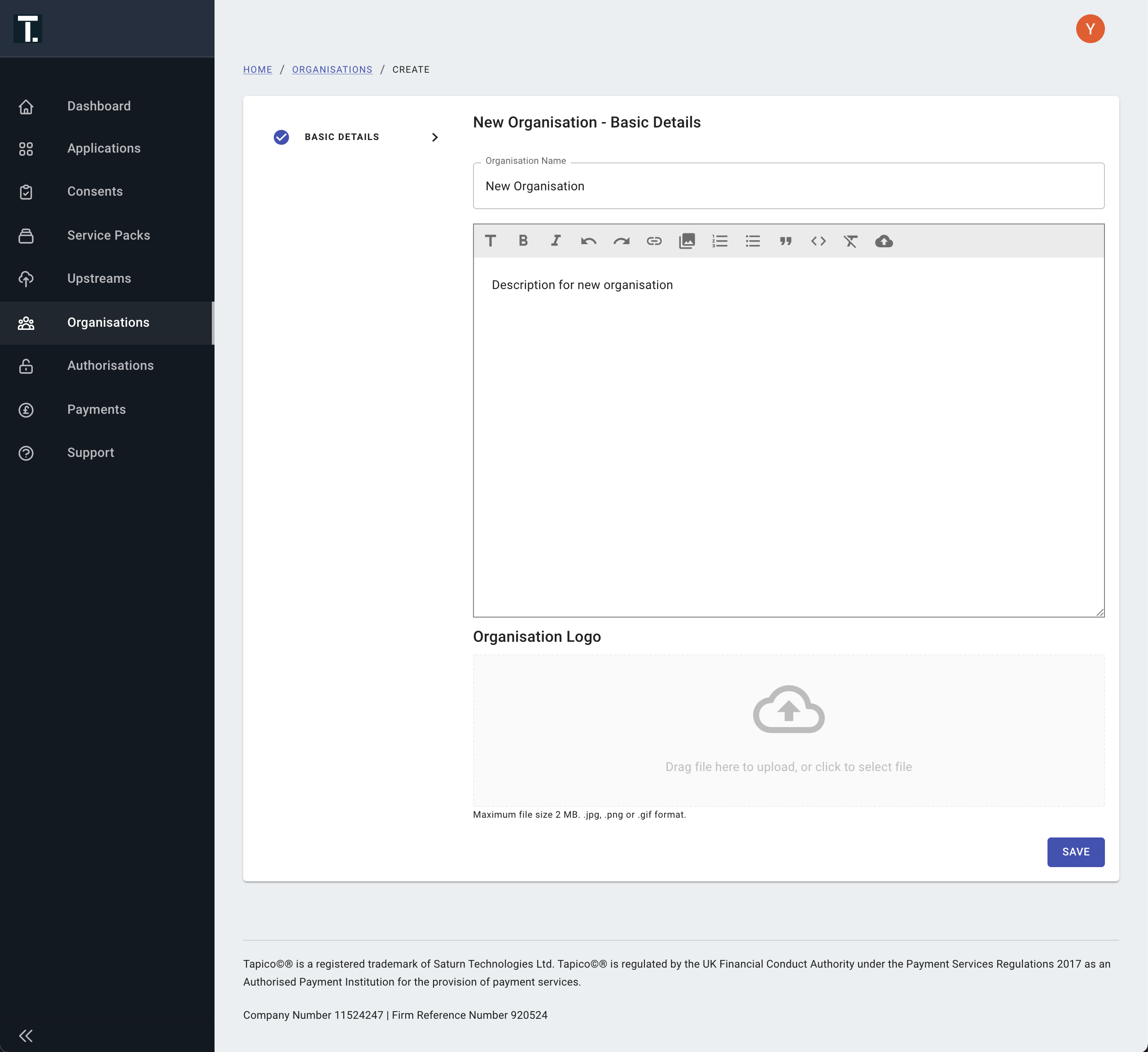
Organisation creation page
2. Assign Members to your Organisation.
Invite your colleagues to become a Member of your Organisation to allow them to create and manage Applications on your behalf. This is optional.
Invite them using their email address and assign a specific access level.
- Owner: Highest access level on the Platform. Owners can create and edit Applications under any Organisation they belong to as well as invite and remove members.
- ReadWrite: Same as access as an Owner without the ability to invite others to become members.
- ReadOnly: Lowest access level on the Platform. User's with ReadOnly permissions can only view entities relating to the Organisation they have ReadOnly access to. They cannot create or edit.
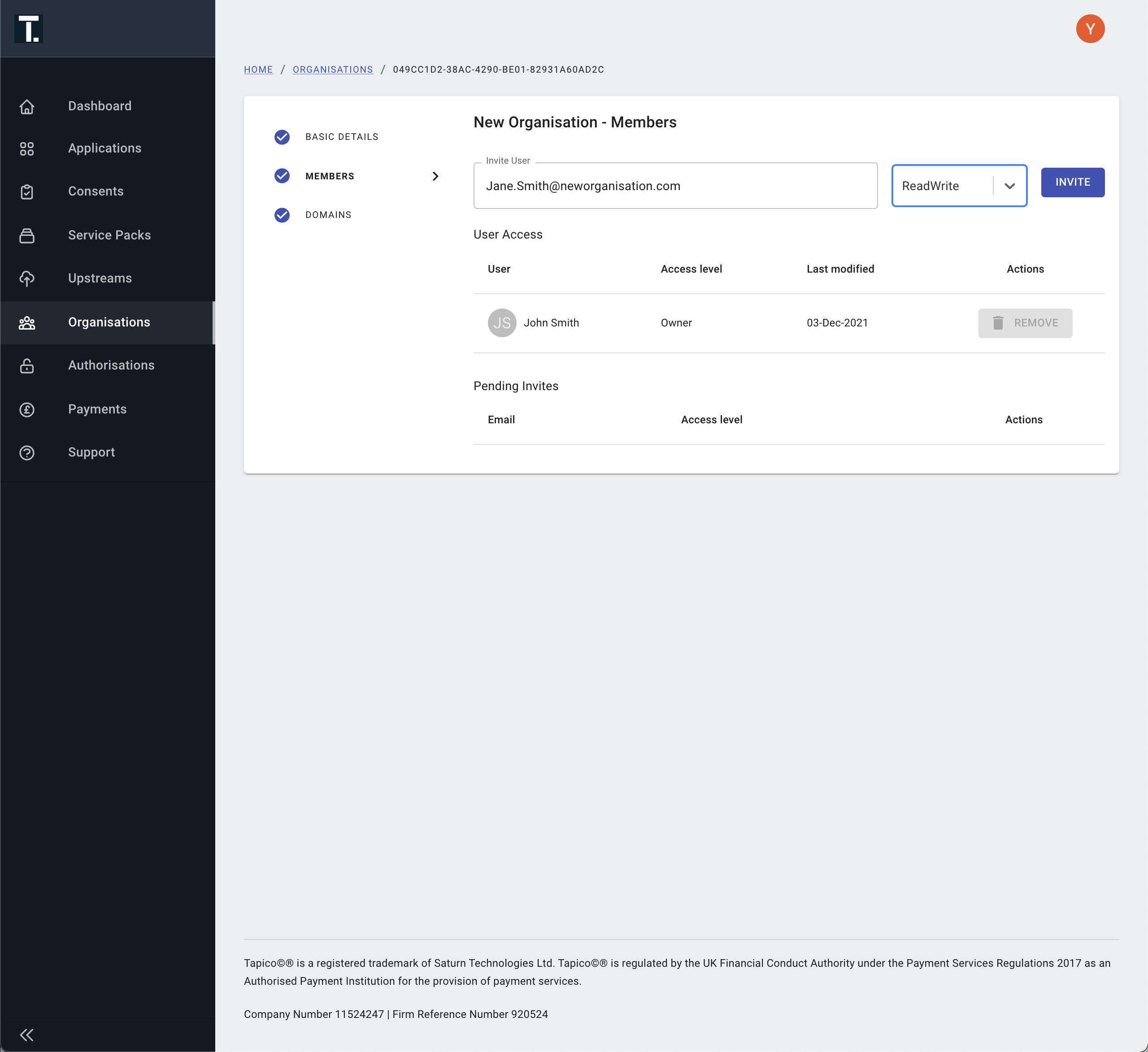
Members can only be added once an Organisation has been created
Default PermissionsWhen you create an Organisation you will automatically be given Owner level permissions.
3. Create one or more Domains for your Organisation.
You can add different domains for your Organisation to be used if you wish to create an Upstream.
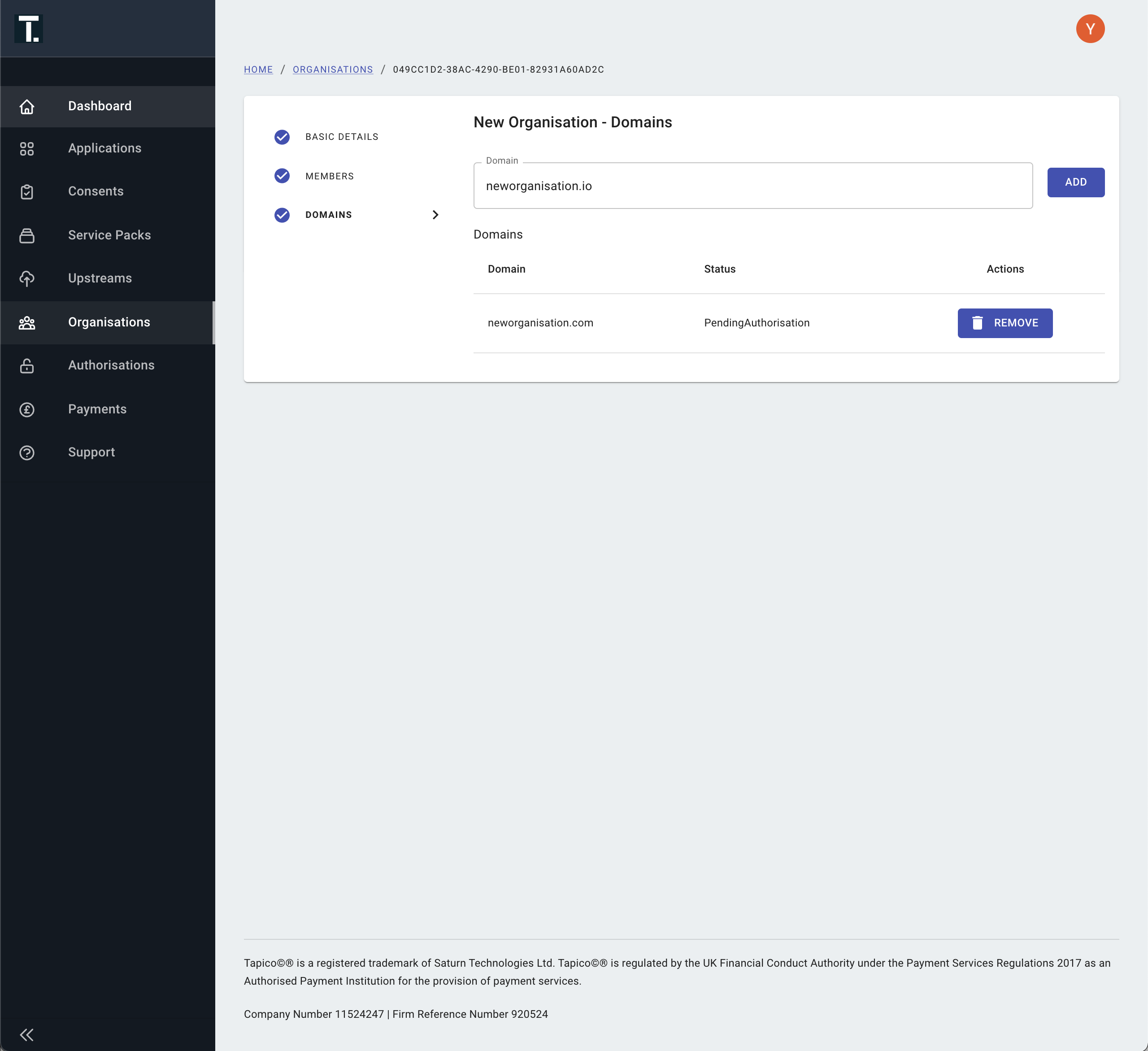
Capture a domain that is unique to your Organisation to be used for an Upstream
Approval required for domainsAny domains added will need to be approved by FNZ. You will receive an email notification once it has been approved.
Updated 5 months ago
Once you have setup an Organisation you can start creating your Application on the Platform.