Consent Journey - TapiPay
End-User consent is required to initiate a payment
Overview
Initiating payments and subsequently retrieving details about them functions in a similar way to gaining consent to retrieve an End-User bank data.
A payment instruction must first be setup via our API, and then consent must be gained from the End-User to make the payment via our Consent Journey.
Account Servicer SupportPayment Initiations can only be performed in cases when the Account Servicer supports it.
1. Create a Payment Instruction
/payment-instructions POST body example
{
"amount": 100.0,
"currency": "GBP",
"creditorAccount": {
"name": "account name",
"agentIdentifier": {
"identifierType": "SortCode",
"identifier": "123456"
},
"accountIdentifier": {
"identifierType": "AccountNumber",
"identifier": "11223344"
}
},
"endToEndIdentification": "19384737",
"remitterReference": "AB123567"
}/payment-instructions POST response example
{
"data": [
{
"accountServicerId": null,
"accountServicerPaymentId": null,
"amount": {
"instrumentId": "GBP",
"quantity": 100.0
},
"creditorAccount": {
"accountIdentifier": {
"identifier": "b20e4a55acfb3cddd388f47549527390",
"identifierType": "AccountNumber"
},
"agentIdentifier": {
"identifier": "0750990fb7015c646e04578f9da04073",
"identifierType": "SortCode"
},
"name": "account name"
},
"endToEndIdentification": "19384737",
"externalCustomerId": null,
"instructionId": "894d48e7-2b5f-474a-ba34-fbe0df322397",
"paymentMethod": null,
"redirectUri": "https://sandbox.tapico.io/payment-instruction-start/894d48e7-2b5f-474a-ba34-fbe0df322397",
"remittanceInformation": null,
"remitterReference": "AB123567",
"status": "AwaitingAuthorisation"
}
],
"meta": {
"correlationId": "a8e627d1-0a16-e67b-0db6-311bf6eb5ca3"
}
}Create a payment instruction by making a POST request to the /payment-instructions endpoint. The mandatory fields required to create a basic payment are as follows:
| Field | Type | Description |
|---|---|---|
| amount | number | Payment amount |
| currency | string | Payment currency in ISO 4217 format |
| creditorAccount.name | string | Destination bank account name |
| creditorAccount.agentIdentifier.identifier | string | Identifier for the bank where the destination account is located |
| creditorAccount.agentIdentifier.identifierType | string | The type of identifier for the bank |
| creditorAccount.accountIdentifier.identifier | string | Identifier for the destination bank account |
| creditorAccount.accountIdentifier.identifierType | string | The type of identifier for the bank account |
| endToEndIdentification | string | Unique identifier assigned by the initiating party to unambiguously identify the transaction |
| remitterReference | string | payment reference provided by the creditor, or the party initiating the payment on their behalf. |
2. Redirect your End-User to the "redirectUri".
Redirecting your End-User to the redirectUri will launch the default Consent Flow for a Payment Initiation.
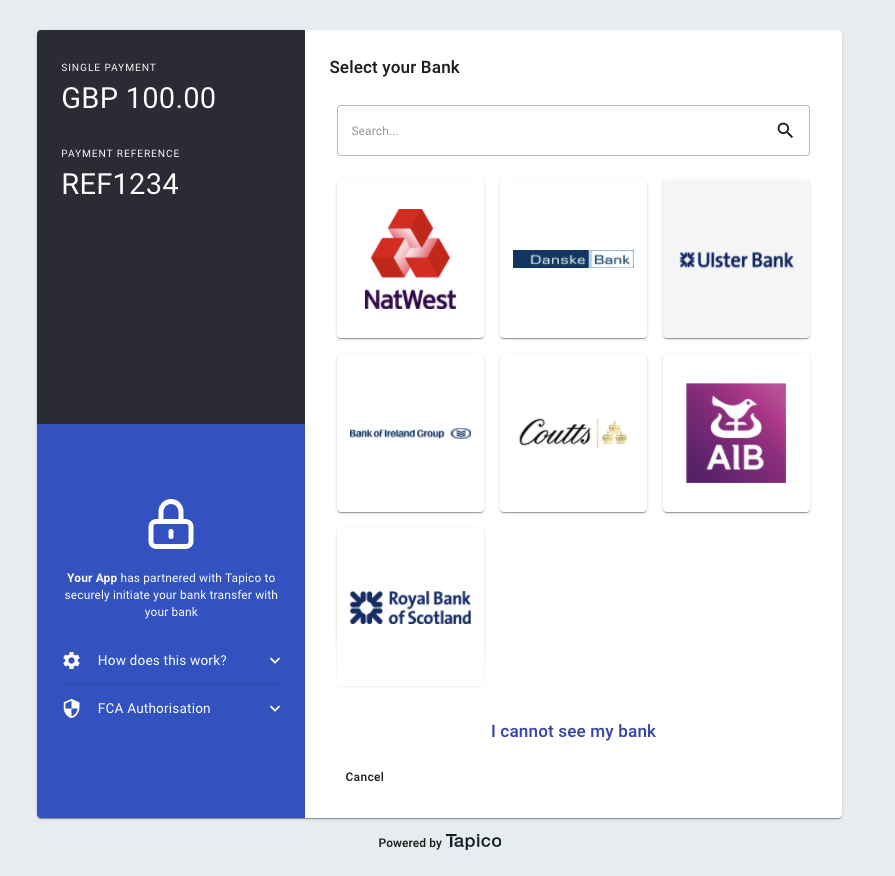
Account Servicer Selection Screen for Payment Initiation
3. Review Payment & Capture Consent
Once the Account Servicer has been selected the End-User is asked to review the payment instruction and give their consent to submit the payment instruction to their select Account Servicer.
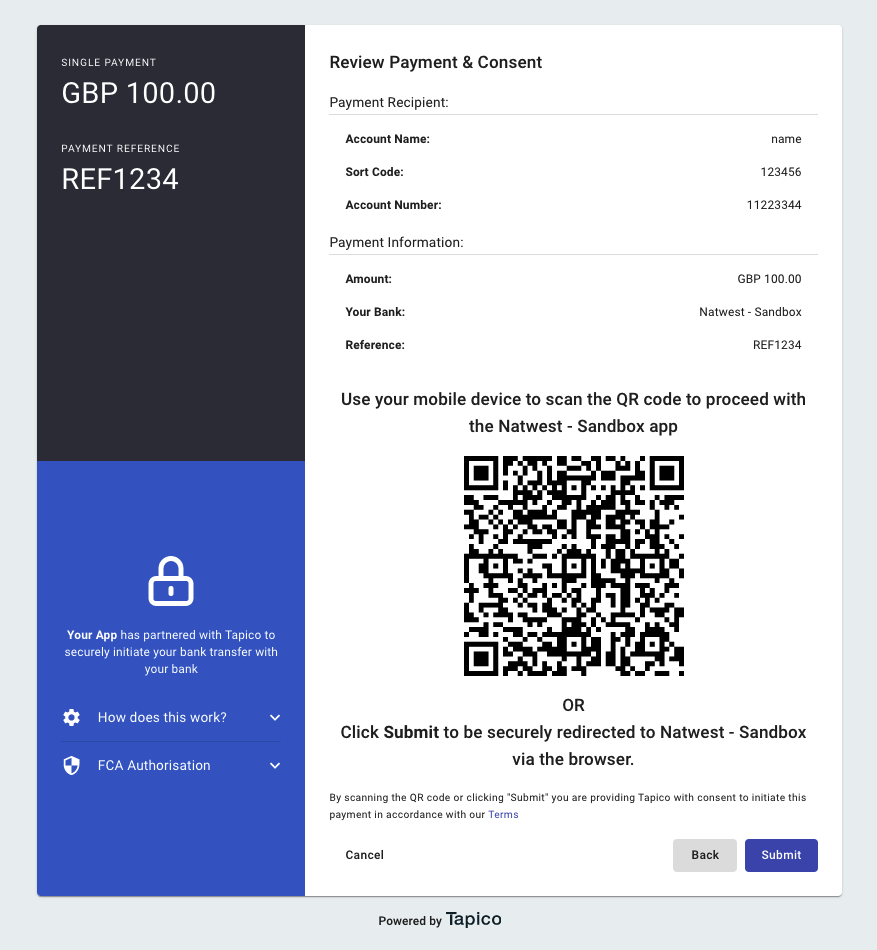
Payment Instruction Review & Consent Capture Screen
4. The End-User is redirected to the Account servicer's authentication prompt
Redirect Options
The default Consent Flow comes with two redirect options for the End-User.
1. Redirect to web-portal - If the End-User selects submit they will be redirected to the Account Servicer's web portal where the End-User will login via existing process as defined by that Account Servicer.
2. Redirect to mobile app - The End-User has the option to scan the presented QR using the camera on their mobile device to open the Account Servicer's mobile app.
Redirect to mobile app - nice to knows1. What if your Application is already a mobile app?
The default Consent Flow UX is responsive. Therefore if your Application is a mobile app the QR code will not be presented and we are smart enough to know to try and redirect to an Account Servicer's App on the End-User's device first.
2. What if the Account Servicer selected does not have a mobile app?
We will redirect to the Account Servicer's portal if no mobile app is found on the End-User's device.
Depending on the Account Servicer the End-User may be asked to select which specific account to make the payment from.
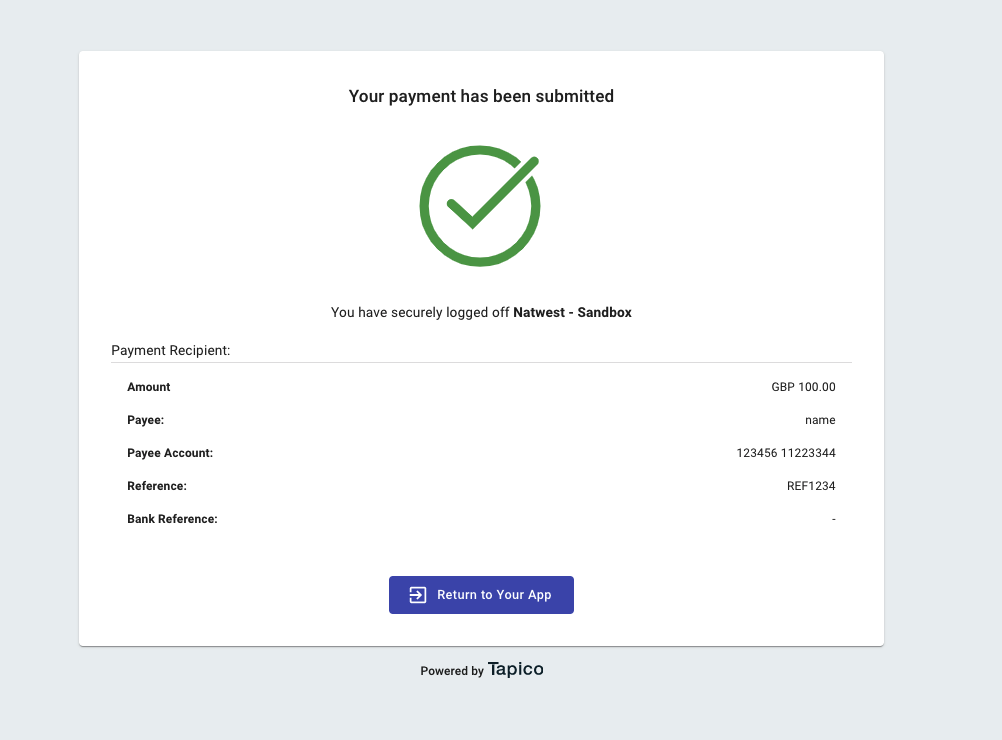
Default Payment Success Screen
Updated 5 months ago